One year after Apple announced plans to launch its home automation platform HomeKit, the company’s first certified products are now being shipped to customers around the world.
HomeKit puts Apple in the middle of an ever-growing, and increasingly competitive home automation market. Tech rival Google is in the midst of building its own platform called Brillo, while Belkin’s WeMo system has created smart household appliances ranging from air conditioners to crock pots.
HomeKit works by using Siri (Apple’s digital assistant) to control and monitor homes using third-party gadgets, and in the past has been plagued by delays, rumors, and criticism from vendors.
However, that’s all changed now with manufacturers Insteon and Lutron ready to ship their HomeKit-certified products, and smart gadgets from Ecobee and Phillips Hue set to hit retail shelves in the near future.
Unlike other home automation services, Apple requires companies create products that are compatible with its mobile operating system in order to ensure compatibility and provide end-to-end encryption, which prevents the system from being hacked.
Over the past week, I’ve tested out Lutron’s $230 Caseta Wireless HomeKit system. The bundle includes a Smart Bridge, which acts as a wireless hub to connect the system to the Internet, along with two plug-in lamp dimmers and two stand-alone remotes for the dimmers. Although Lutron already makes smart devices for the home, users who want to use Siri to manage those products will have to purchase a new Smart Bridge.
The initial setup process for the system was simple and consisted of installing the Lutron app on my iPhone, plugging the Smart Bridge into my wireless router, and following a series of prompts within the app.
HomeKit is activated using the “Siri Integration” option in the app’s menu. Within the app’s setting page, you simply label your home, rooms and identify which items you’d like to control. A few minutes after you’ve saved the new settings, you can then start controlling your home through a series of commands.
Users simply have to push a small button on their iPhone, give an order, and watch as the request is immediately fulfilled. Automation solutions have long made it possible to turn lights off or on with other apps, but this will be the first time consumers will be able to wirelessly communicate with appliances using Apple’s iOS
In order to control appliances from outside the home, consumers will need to own a Apple TV (3rd generation or later) that shares the same iCloud account as their other iOS devices. For those without an Apple TV, users can still rely on the Lutron app (at least, that’s what I found, with my setup).
In its current state, HomeKit is far from the polished product one would expect to see from Apple. For instance, you need to follow a very specific HomeKit voice command protocol, laid out by Apple, in order for Siri to understand verbal requests.
A simple command of “turn off my lights” is recognized without issue. However, “control my lights” or any similar variations will result in an Internet search, because Siri can’t understand the instruction, which is disappointing.
If you’re already deeply invested in Apple’s other products, buying HomeKit accessories won’t hurt your bank account. The service’s functionality is a bit limited with iOS 8, but the release of iOS 9 this fall will bring more advanced commands and support for more accessories, such as motion sensors. For example, later in the year consumers will be able to use their Apple Watch to communicate with HomeKit devices, instead of relying solely on an iPhone (or iPad). Additionally, you’ll be able to trigger your thermostat based on multiple variables such as time and location, instead of just one variable as it is now.
HomeKit was meant to improve the user experience and offer a secure method for managing accessories and smartphone apps, but needs more work if it’s to successfully compete with other companies in the market.
This article originally appeared on Fortune.com
This Is How Apple Teases All Its Huge Announcements
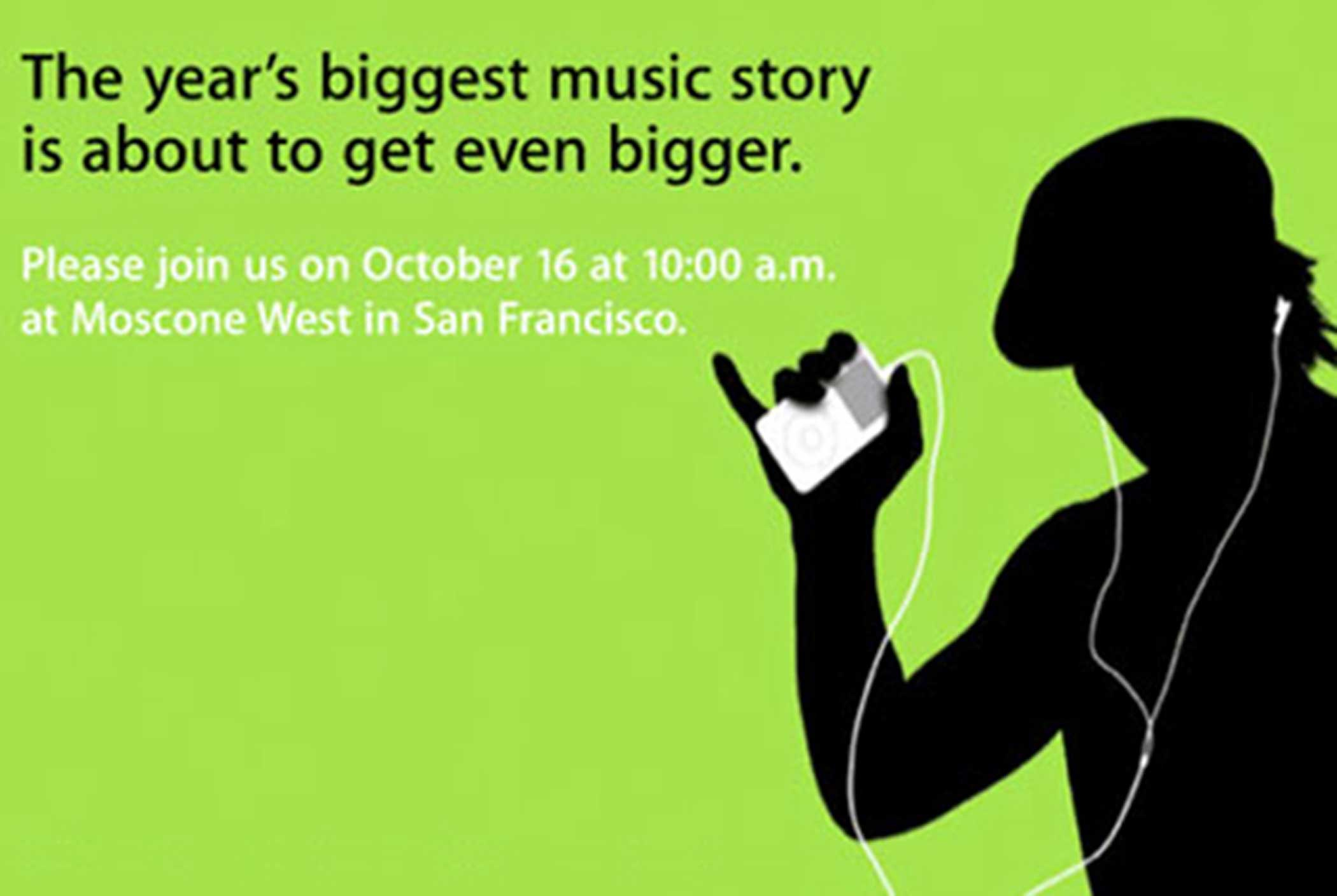
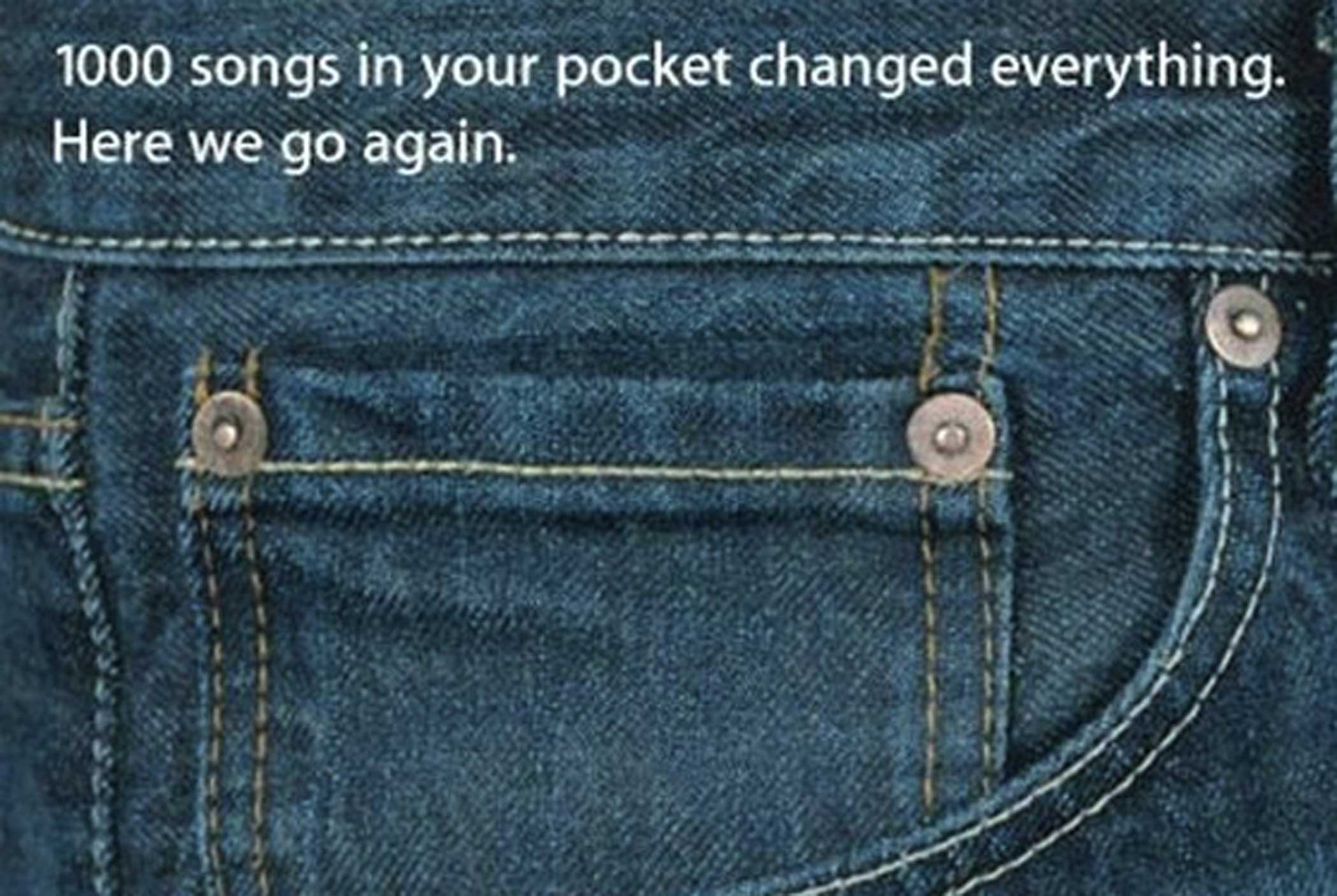


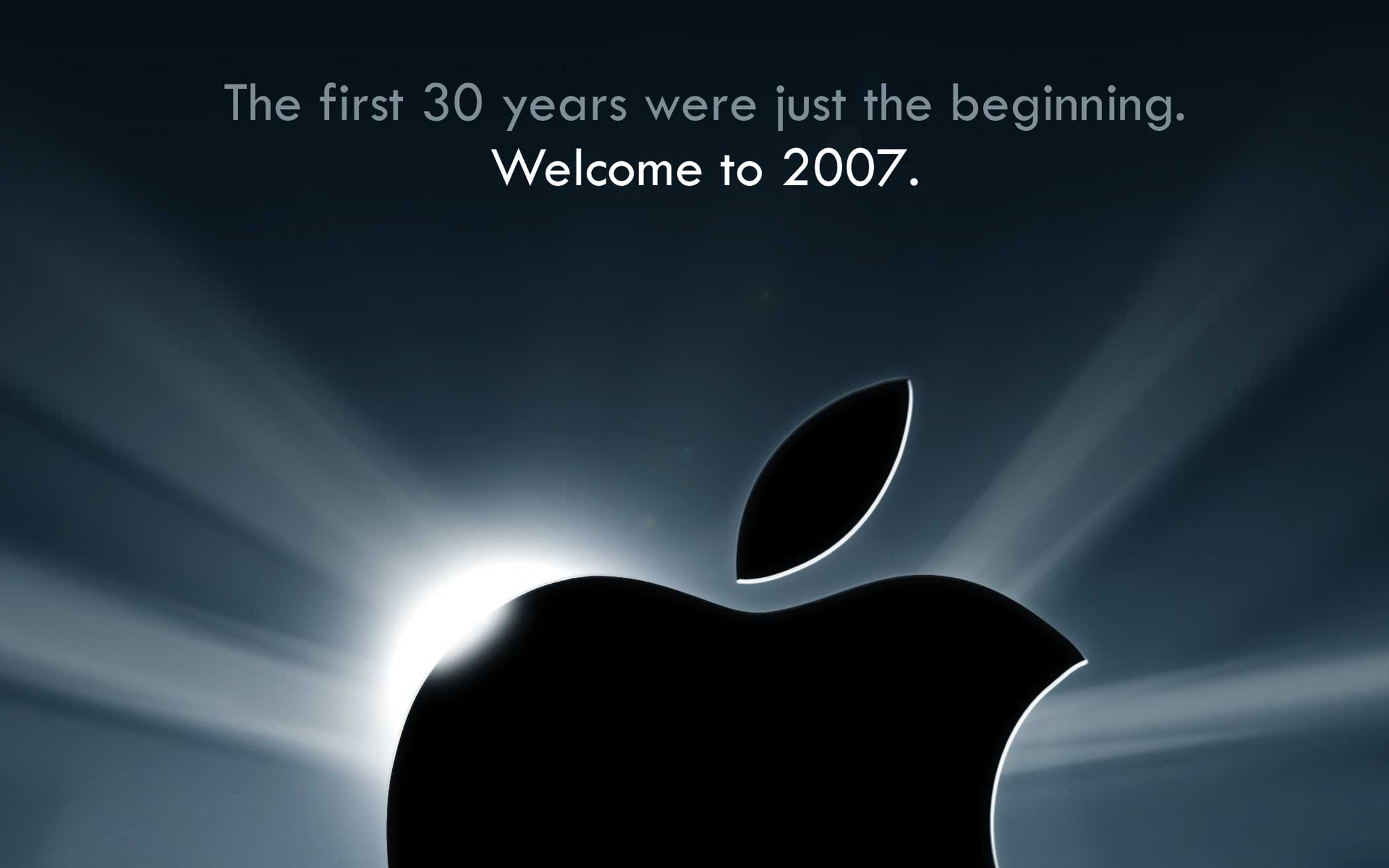
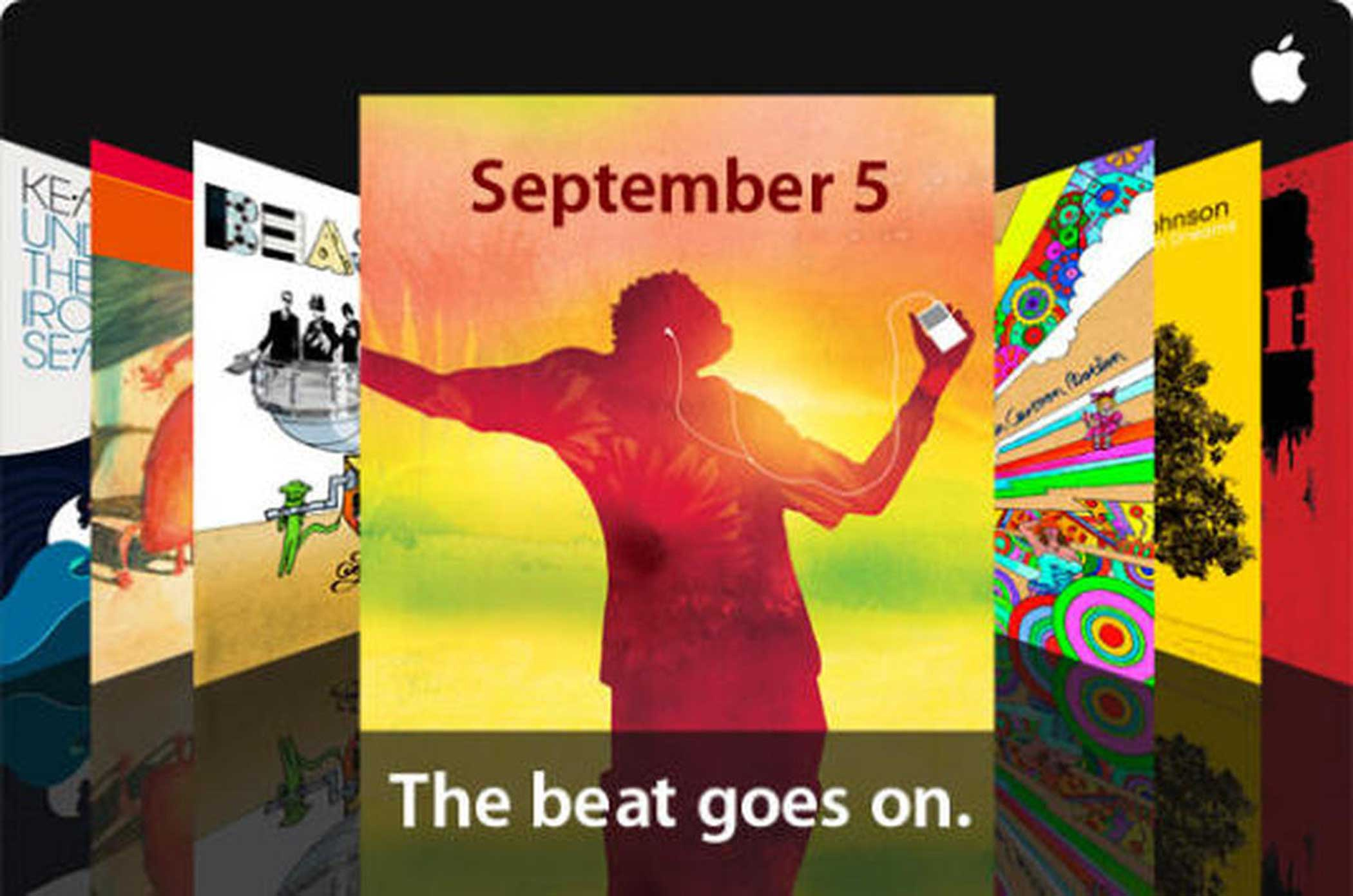
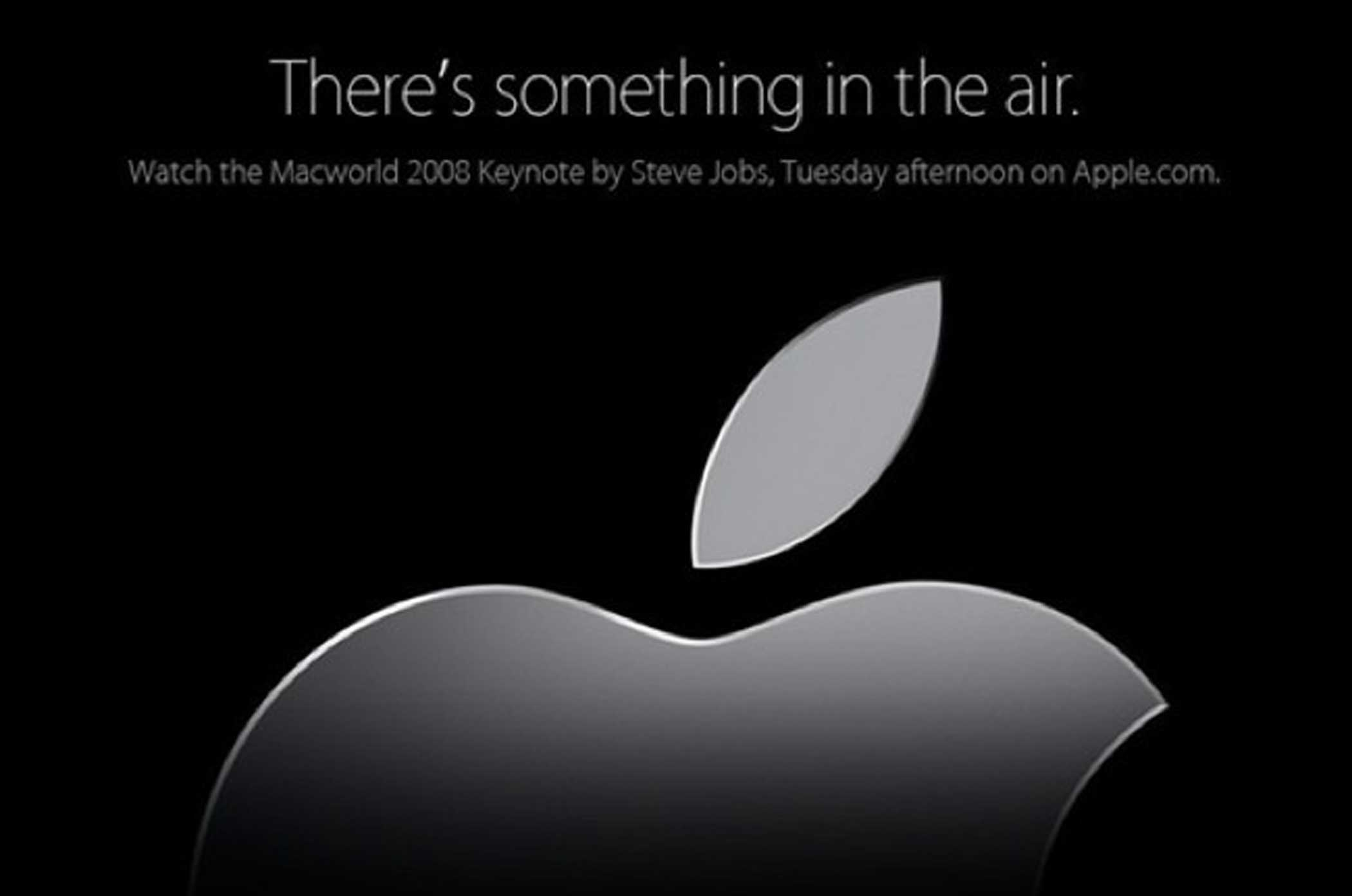

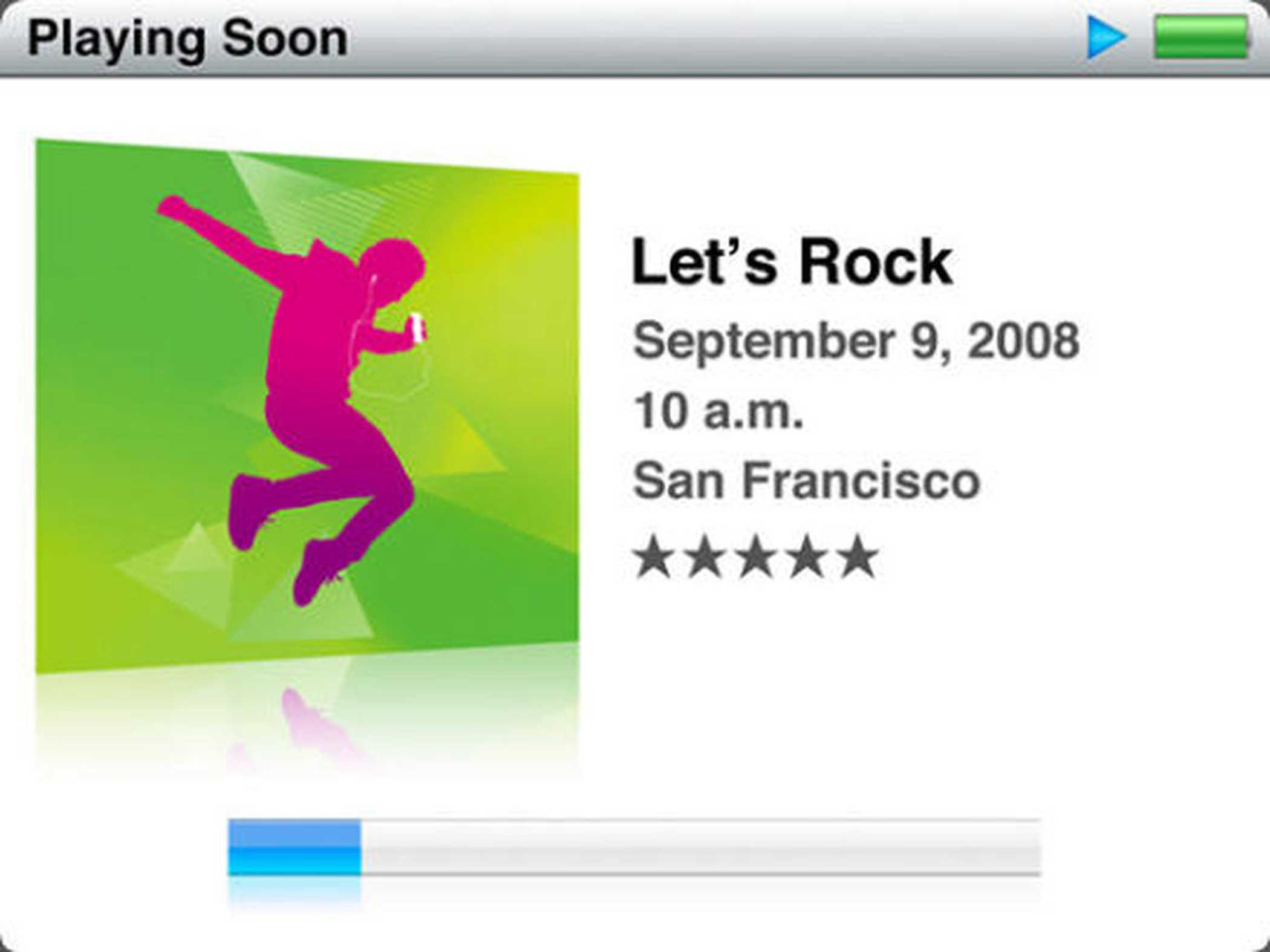
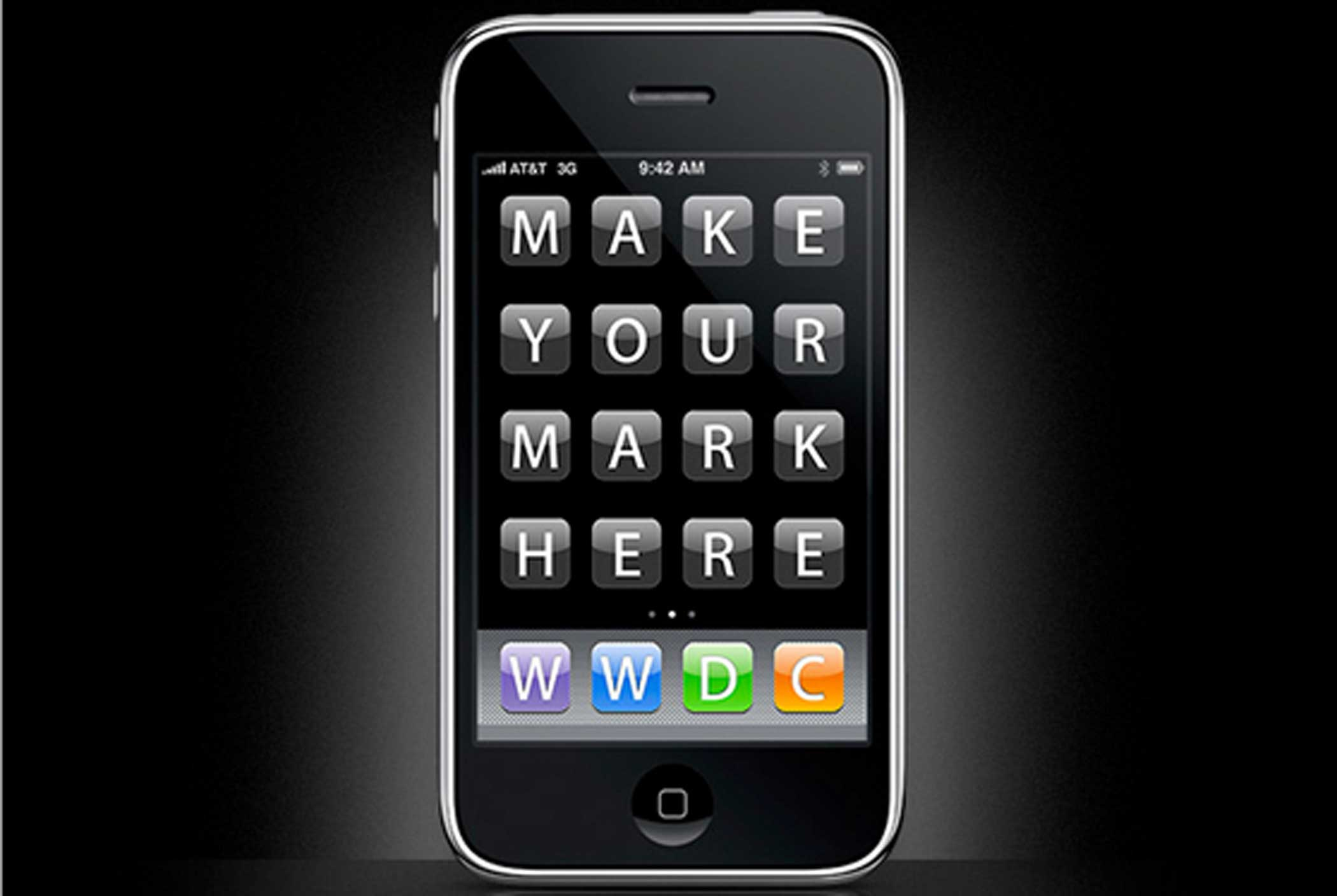
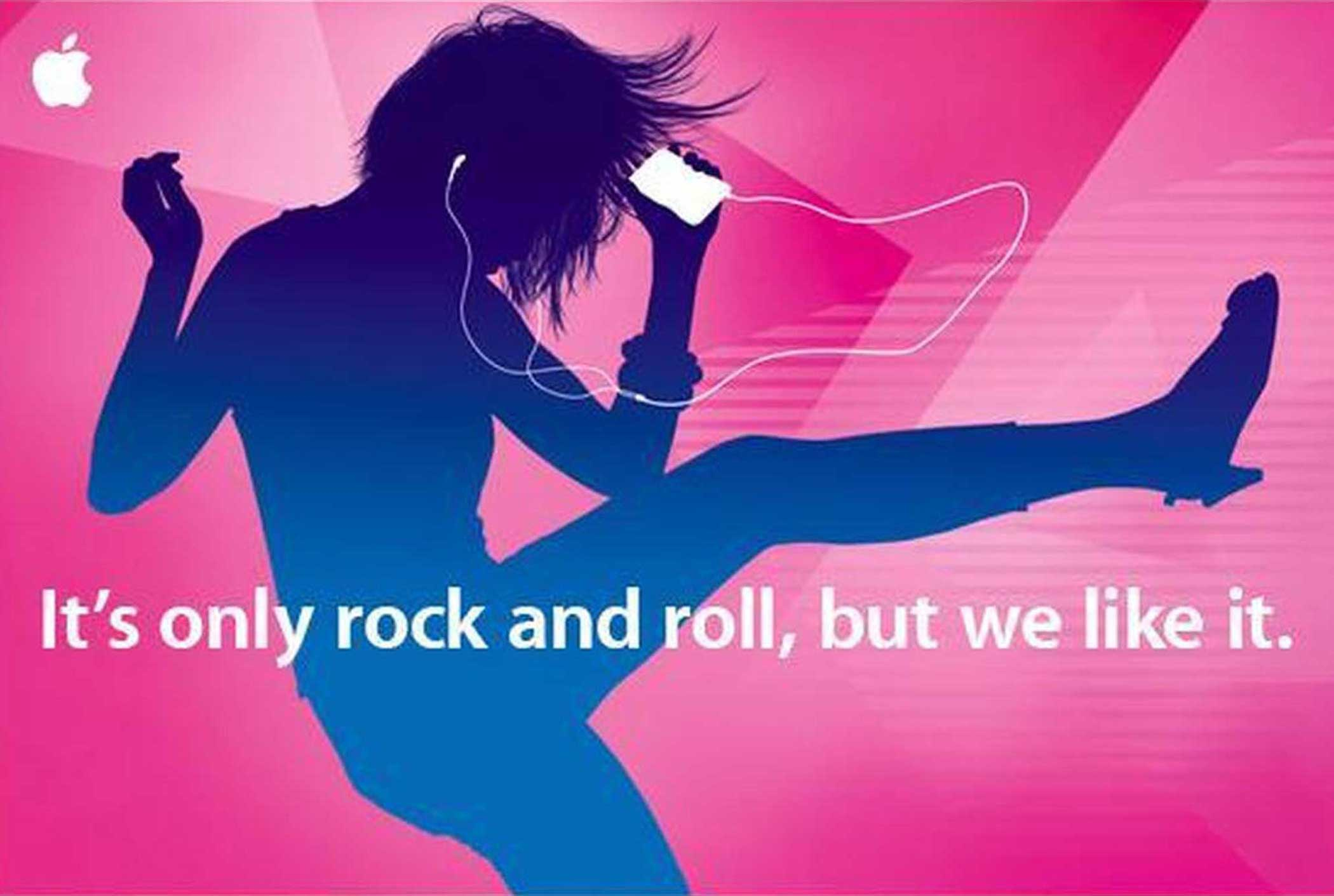

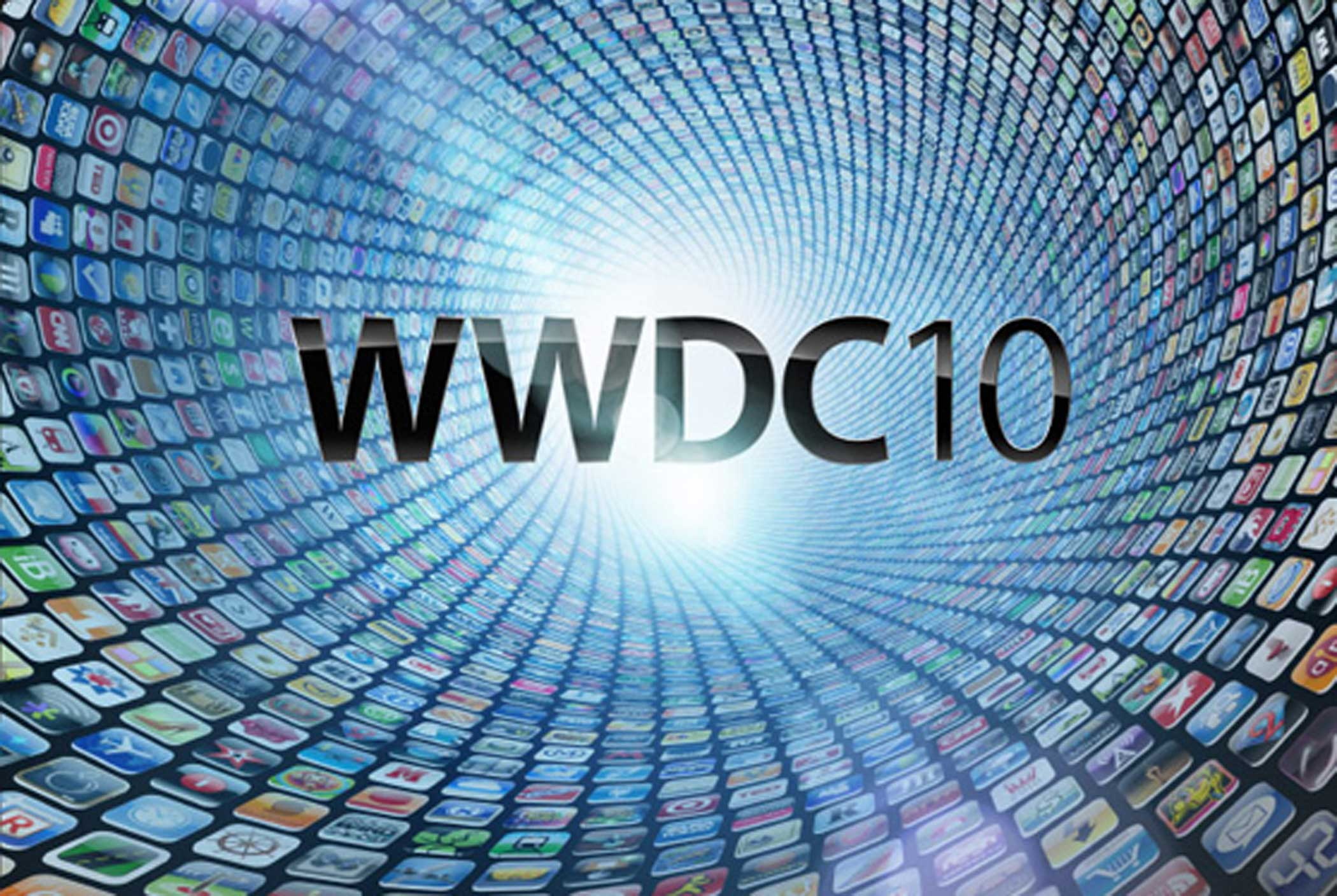

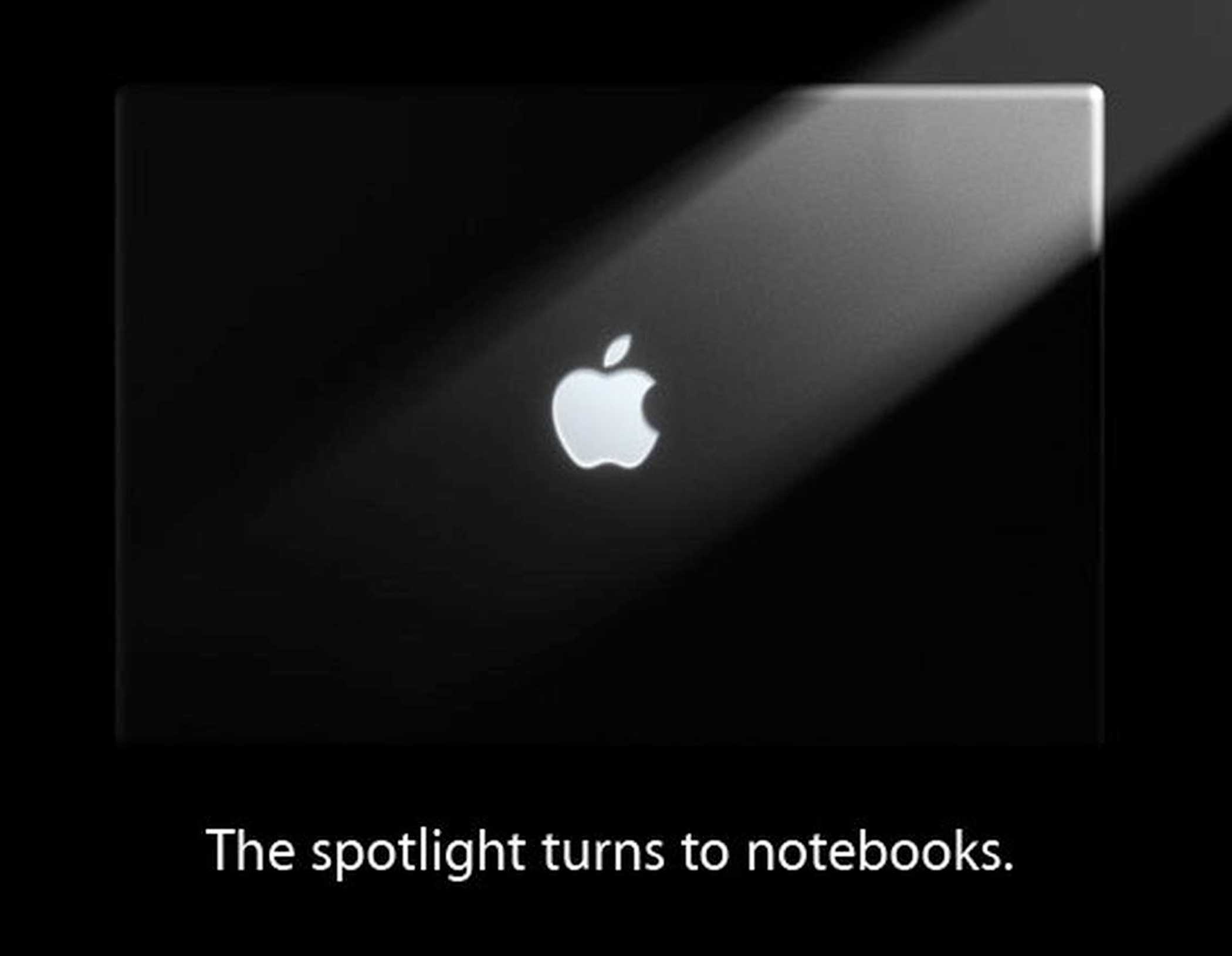
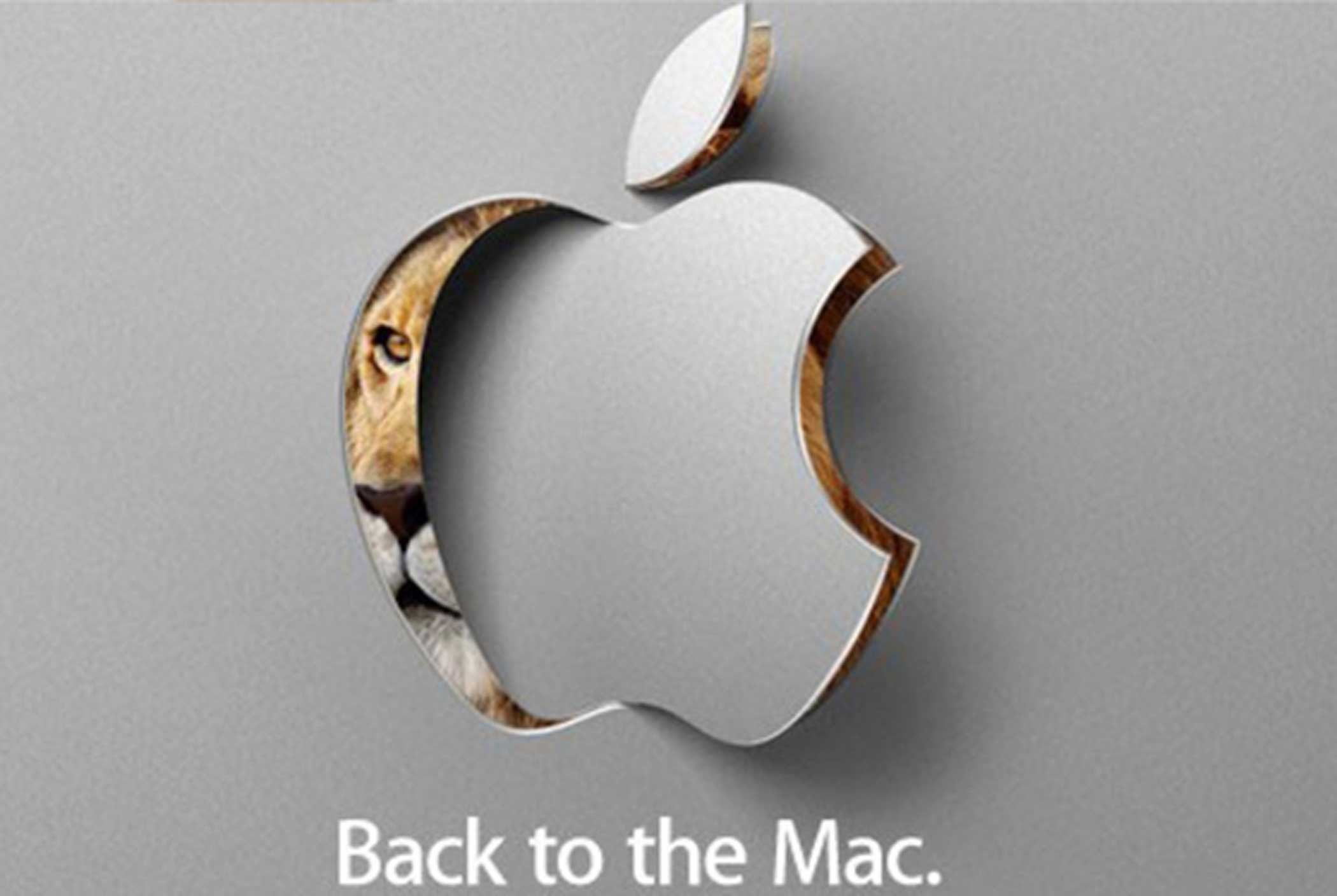
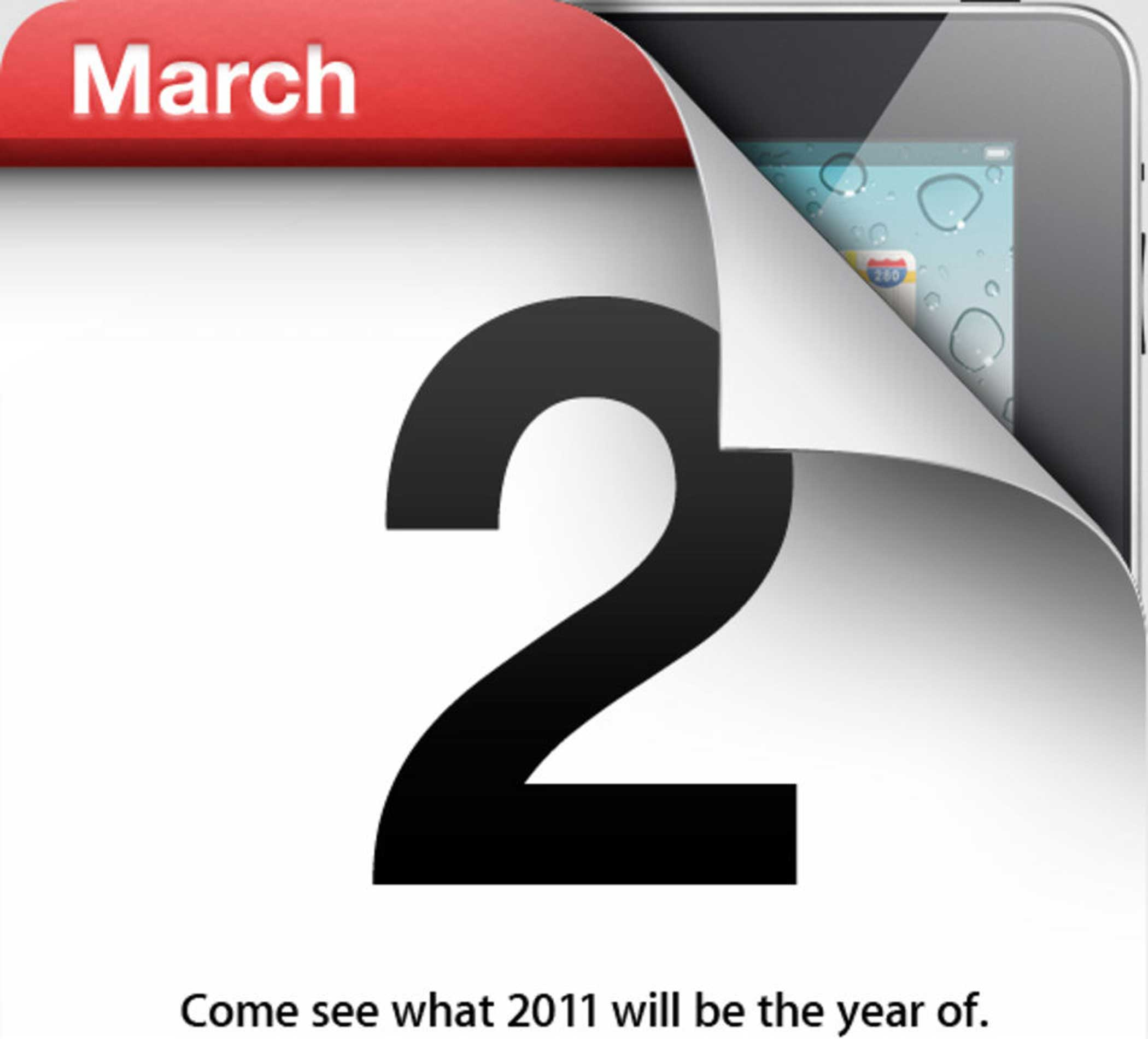



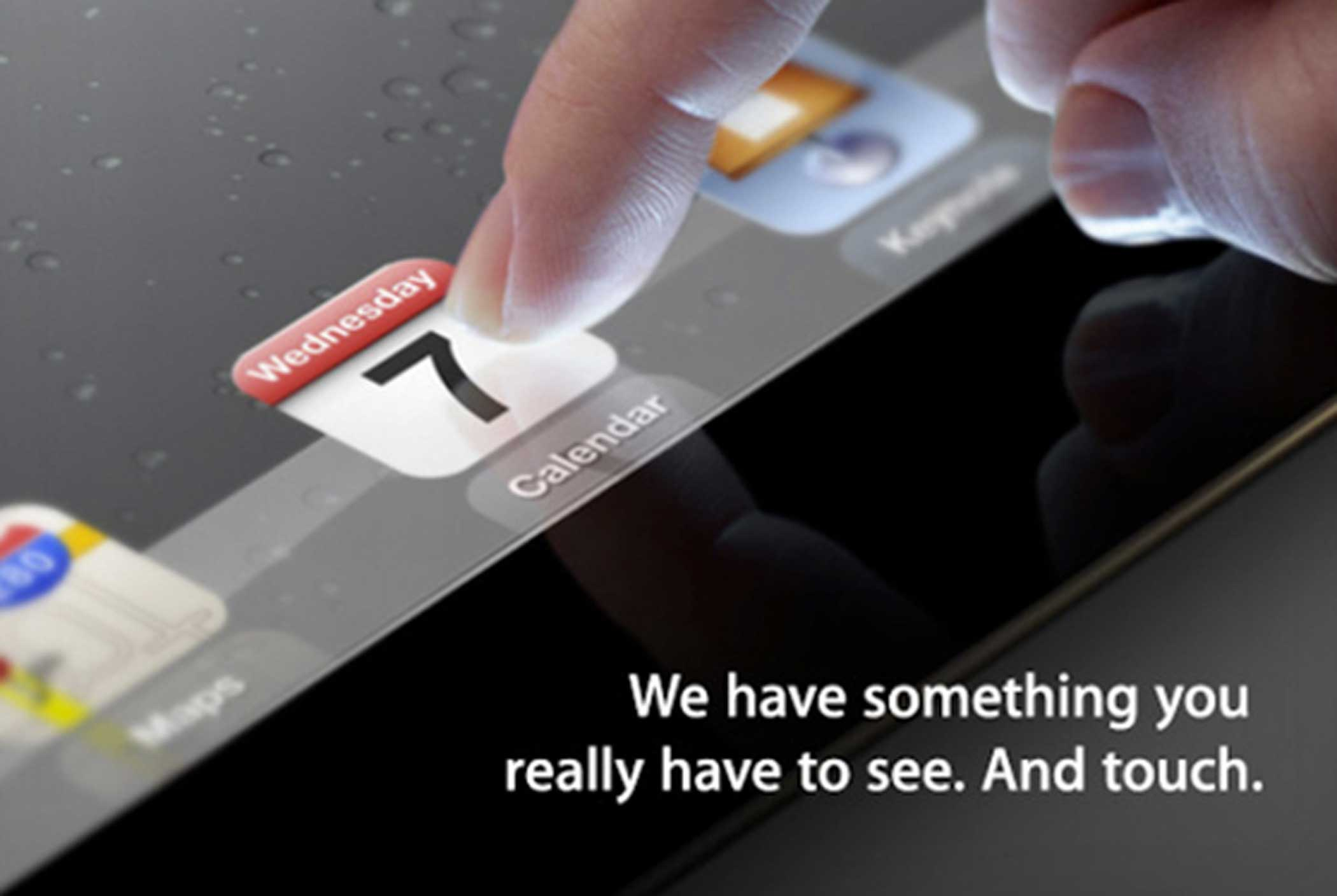

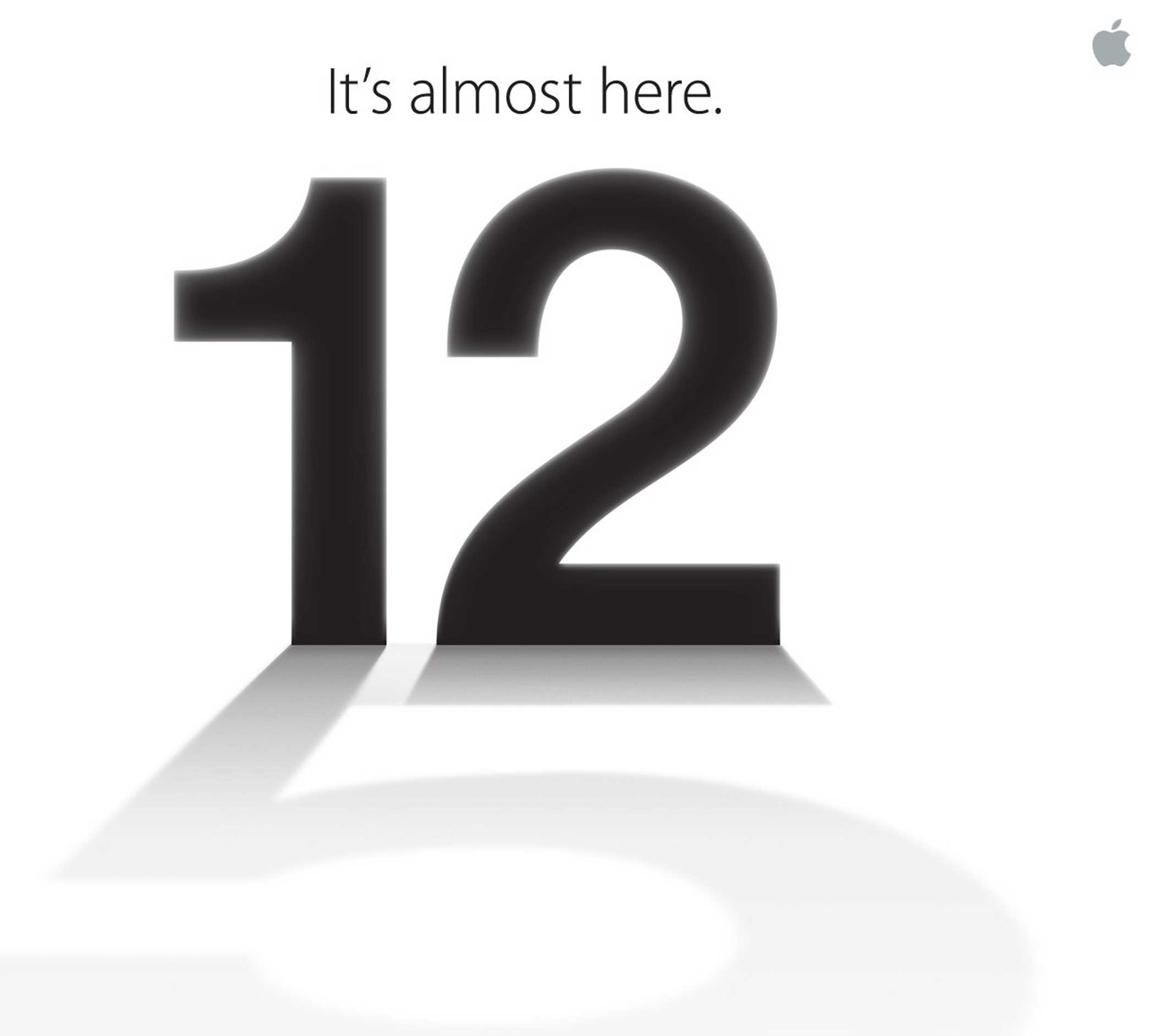
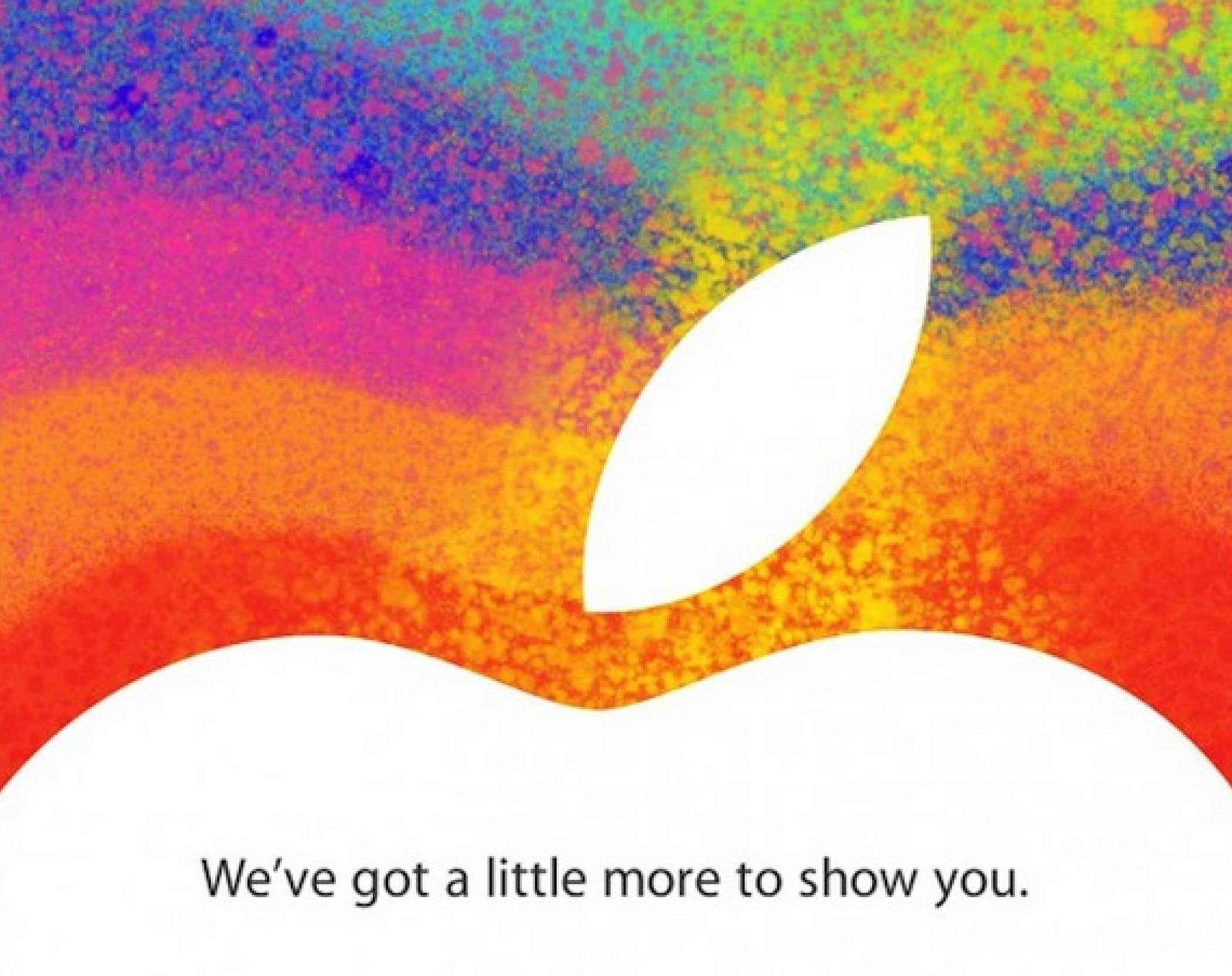

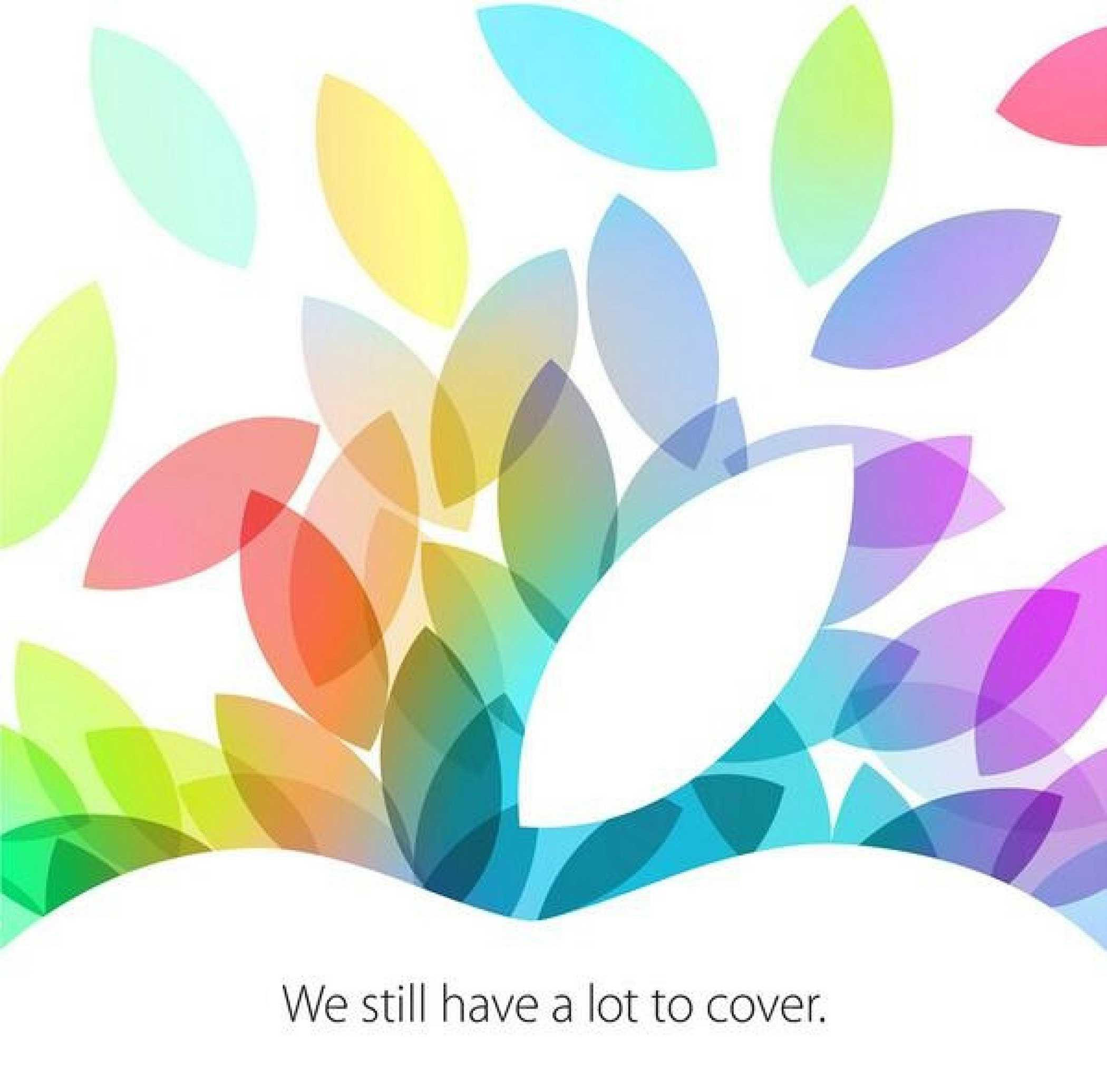



More Must-Reads From TIME
- The 100 Most Influential People of 2024
- The Revolution of Yulia Navalnaya
- 6 Compliments That Land Every Time
- What's the Deal With the Bitcoin Halving?
- If You're Dating Right Now , You're Brave: Column
- The AI That Could Heal a Divided Internet
- Fallout Is a Brilliant Model for the Future of Video Game Adaptations
- Want Weekly Recs on What to Watch, Read, and More? Sign Up for Worth Your Time
Contact us at letters@time.com