To get people interested in Flickr again, Yahoo is letting its terabytes do the talking.
The photo service, which Yahoo acquired in 2005, is now offering a whopping one terabyte of free storage, with no size limits. Users can also upload 1080p videos, up to three minutes long, counting toward the overall storage limit. A new website and Android app have launched alongside the new storage offering as well.
That’s enough to get me interested, at least. I’ve never had much use for Flickr before, but I’m taking a second look in light of Yahoo’s largess. Here’s what I’ve learned after spending the day loading old photos onto Flickr’s website by the gigabyte:
Flickr vs. Facebook vs.Google+
Your main options for storing lots of photos online–that is, more than the handful of gigabytes offered by storage services like Dropbox and SkyDrive–are Flickr, Facebook and Google+. Each service has its own benefits and drawbacks.
Facebook and Google+ both offer unlimited storage for your photos, but with a resolution limit of 2048 pixels wide. Google+ lets you store photos at full resolution, but these count toward the 15 GB of free storage on your Google account. If you just want to back up pristine copies of your photos to the cloud, neither of these options are ideal due to their resolution restrictions.
Where Facebook and Google+ shine are their sharing options. Given Facebook’s dominance in social networking, storing your photos there is the best way to make sure they’re seen by friends, family and acquaintances.
Google+ sharing offers a more controlled environment. The ability to group your contacts into “circles,” and then only share with the circles you want, is a powerful way to restrict who sees any given photo or album. On the downside, the folks you share with may never stop by Google+ to take a look.
By comparison, Flickr seems more useful for archival purposes. You can upload your photos without squashing them down to a lower resolution, and most people won’t have to worry about the one-terabyte storage limit for a very, very long time.
Oh, and Flickr has sharing options of its own, but the site is very much designed to be its own social network. You can share your photos with friends or family, but they’ll need to be Flickr members to see those photos by e-mail, which creates a “guest pass.” (By default, photos are set to public, but you can change default privacy through Flickr settings.)
Flickr for Web: Functional, Sprawling
Many veteran Flickr users are frothing with rage over the changes to Flickr’s website and service plans. As someone who didn’t use Flickr before, I’m not one of those angry users. Flickr’s new Photostream, which arranges your pictures in a stylized, endlessly-flowing grid, seems pleasant to me, and it’s easy enough to drill down into individual albums.
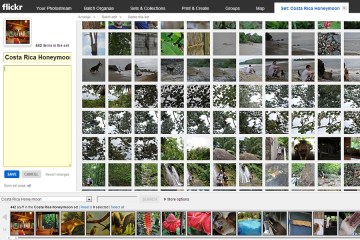
But just looking at the site, I can understand why any big change would trigger a backlash among Flickr’s core audience: There’s a lot going on here. Every subsection of the site has a cluster of subsections within it. Many of these areas–Camera Finder, Discussions and World Map, to name a few–I’d never dream of visiting. There’s a “FlickrMail,” separate from Yahoo Mail. Simply viewing a photo brings up a bevvy of viewing options, categorization, notation, person tagging, mapping, grouping and editing.
Even the simple act of editing the privacy settings for a photo requires you to jump into a separate editor, dubbed the Organizr. It’s a powerful tool for batch editing and grouping photos into albums, but it shouldn’t be necessary for such a basic edit. (Correction: You can edit privacy settings under the “Additional Info” section and then clicking “show more.”) I’ve also spotted some inconsistencies in Flickr’s website, where the old design bubbles up.
For someone who just wants to upload some photos, put them in an album, and share with a few people, the Flickr website can feel like overkill. But drastically simplifying the site would alienate core users even further. Maybe it’s time for a “Flickr Lite” that offers the simple, stylized feel of the redesign without replacing the Flickr that power users have grown accustomed to.
Mobile App Blues
In a way Flickr already does have a “Lite” version, in the form of its mobile apps. The iPhone and Android versions look different from one another; the former has an Instagram-like layout of five navigation buttons on the bottom of the screen, while the latter uses a sidebar. Both apps feel a lot less cluttered than Flickr’s Website.
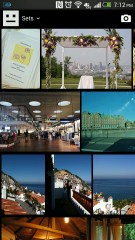
But here, the functionality is a little too basic. Deleting a photo requires three taps–once on the info button, then on “Edit this photo,” then “Delete this photo” at the bottom of the screen–and there’s no way to edit photos in batches. The apps offer Instagram-like filters, but only for photos you’ve just taken or added, not for ones that are already on Flickr.
What Flickr’s mobile app needs more than anything is an auto-upload feature. Google+, Facebook and Dropbox already offer this feature, which is a great way to back up your phone’s pictures online. Flickr, with its generous free storage offering, seems tailor-made for automatic backups.
Despite Flickr’s drawbacks, I’m not hesitating to store my old photos with the service. I wish that the website offered a simpler way to navigate, and that the mobile app had more features, but until now I’ve been missing a way to back up my photos without sacrificing image quality. The one-terabyte giveaway isn’t the most elegant way to rekindle interest in Flickr, but it works for me.

